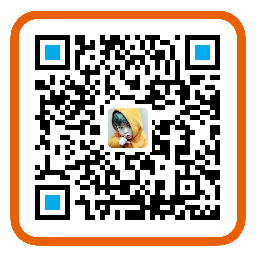说明
linux 的 Crontab 定时任务命令 可以 在 linux 规定的时间做出相应的操作
命令格式
命令基本格式:
# Example of job definition:
# .---------------- minute (0 - 59)
# | .------------- hour (0 - 23)
# | | .---------- day of month (1 - 31)
# | | | .------- month (1 - 12) OR jan,feb,mar,apr ...
# | | | | .---- day of week (0 - 6) (Sunday=0 or 7) OR sun,mon,tue,wed,thu,fri,sat
# | | | | |
# * * * * * user-name command to be executed
文件定义
该文件处于:/etc/crontab
* * * * * user-name command to be executed
在文件中定义定时任务需要加user-name
因为文件是针对整个系统而言的,添加了user-name 就是说明这个条定时任务是谁执行的
当前用户
* * * * * command to be executed
crontab -l 查看当前系统登录下的定时任务
crontab -e 编辑当前系统登录下的定时任务
crontab -r 清空当前系统登录下的定时任务
可以不指定用户名、表示当前登录用户的定时任务
常见定时
实例1:每1分钟执行一次myCommand
* * * * * myCommand
实例2:每小时的第3和第15分钟执行
3,15 * * * * myCommand
实例3:在上午8点到11点的第3和第15分钟执行
3,15 8-11 * * * myCommand
实例4:每隔两天的上午8点到11点的第3和第15分钟执行
3,15 8-11 */2 * * myCommand
实例5:每周一上午8点到11点的第3和第15分钟执行
3,15 8-11 * * 1 myCommand
实例6:每晚的21:30重启smb
30 21 * * * /etc/init.d/smb restart
实例7:每月1、10、22日的4 : 45重启smb
45 4 1,10,22 * * /etc/init.d/smb restart
实例8:每周六、周日的1 : 10重启smb
10 1 * * 6,0 /etc/init.d/smb restart
实例9:每天18 : 00至23 : 00之间每隔30分钟重启smb
0,30 18-23 * * * /etc/init.d/smb restart
实例10:每星期六的晚上11 : 00 pm重启smb
0 23 * * 6 /etc/init.d/smb restart
实例11:每一小时重启smb
* */1 * * * /etc/init.d/smb restart
环境变量
/etc/profile 定义的环境变量,单独执行可以使用,但是如果放在crontab 里面却出现环境问题.
解决方法:
- 在.sh的shell的脚本头部、写上
source /etc/profile - 在定义任务的时候,加载环境变量
* * * * * source /etc/profile /home/restartTomcat.sh
时间决定你会在生命中遇见谁,你的心决定你想要谁出现在你的生命里,而你的行为决定最后谁能留下。
– 《瓦尔登湖》